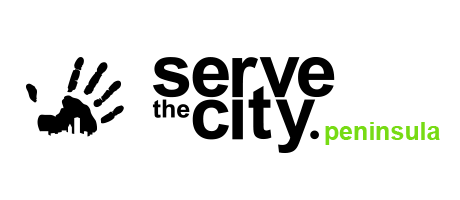On April 3rd we went “live” with our new volunteer management system (powered by Helper Helper) and while we have made every effort to make the “user experience” as similar as before you will notice a few changes – most you will hopefully see as improvements.
The first difference is that you will now have to set up a volunteer profile, if you haven’t done so already, the next time you register for a project. Or, you can be proactive and set up your profile now by going here. When you do you will see the screen below. Just enter your name, email address, and phone number then click Sign Up. You will be sent an email to confirm your address and then you’ll be walked through the rest of the process to complete your profile. The good news is that once you enter this information and “sign” your waivers you won’t have to do it again.
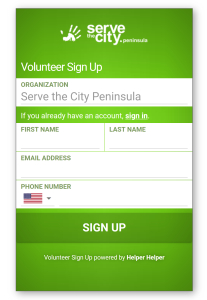
Depending on your browser settings or if you are using the phone app (more on that later) you won’t have to do more than click the “Sign Up” button on any of our event pages (or in the phone app) and you’ll be done. If you see the screen below it means you are not logged in to the Helper Helper system and will need to do so. DO NOT enter you name, email address, and phone number. Click the “sign in” link on the green bar in the middle, enter your login information, and then click the “Sign Up” button again. When you sign up for a project you will also have the opportunity to add it to your calendar with a simple click. And should your plans change (we understand that things happen), you can easily cancel your commitment by going back to your sign up, either on the website or with the phone app, and click “Edit” and then click “Delete My Commitment”.
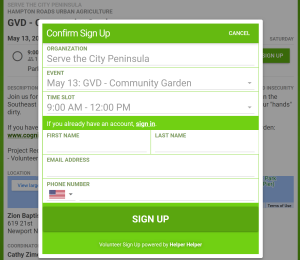
If you like to do everything from your phone, we now have “an app for that” where you can access all your commitments, see all the available opportunities, manage your profile, upload a few event pictures, and see how many hours you’ve volunteered (you can even create a service letter from the app). Another great advantage to the phone app is that you are always signed in – no need to enter your email and password to sign-up for a project. So, we really encourage you to download the phone app as it will not only give you easy access to all our projects but it will also allow us to keep you informed of important updates on projects you have signed up for through push notifications. Links for downloading the app are below as is a screen shot of the app “home page”.

We are still learning how best to use all the features of the system so please be patient if there is a glitch now and then or it seems like you are getting a bunch of messages. In the end, we believe this will make for a better experience for our volunteers and help us to better inform our stakeholders about what we do and the impact it is having on the community.
Download the Helper Helper mobile app
iPhone: https://itunes.apple.com/us/app/helper-helper/id670630951
Android: https://play.google.com/store/apps/details?id=us.helperhelper